2.3.10 Correct HTML and CSS mistakes
I love to have a coffee at Denny's right across the street, and I know everyone there. Last week, a new girl started working there, and her accent sounded very familiar. When I asked, the girl (her name's Dana) said she's Czech. Just like my mom, you know! And — I guess I was far too confident, but I tried to speak Czech, when Dana was making coffee. (Yeah, I remember a couple of words from my mom.) Well, I did speak, but I made so many mistakes the girl could barely understand me! I guess I looked so stupid!
The same thing may happen to your site. The Robot does understand his "native" HTML. But he won't like bad code.
And I'll tell you something: each page was made by a human being, so it 99% sure has mistakes. The main idea about these HTML errors is...
If you have 100% correct code, it won't add up to your rankings. But, if you don't, you may pretty well rank lower than you could, just because of typos and errors in your code. And, your SEO efforts may be just time and money down the drain.
For example, what if you get a few letters wrong when typing an important tag? Say you typed TILTE instead of TITLE. Search Engines place high importance on text contained in a TITLE tag, and if you type its name wrong, the Search Engine may ignore the tag and its contents!
I'm not trying to tell you that by improving your code you'll improve your rankings. What I'm saying is that it won't make things worse. Better code will have only positive influence (if any). But how do you know what to fix? Simple! A great help to all SEOs and webmasters is this free validator. Go to this URL, and just paste your page's address into the field you see:
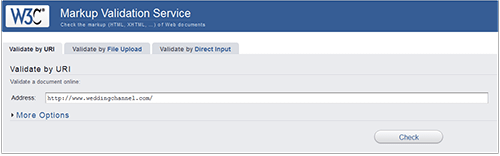
W3C Validator
Now click to Check and look at the results. You'll not only see a message of failed validation.
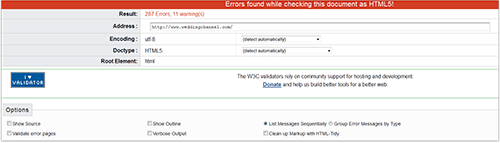
Results in W3C Validator
Under it, you'll find a report of each and every flaw, and, what's the greatest thing of it — explanations letting you know how to fix each error.
DO IT NOW! Run a quick check with a w3c validator and fix HTML code of each page that is important to you! Don't forget to upload the changed file to your server.
After optimizing the HTML code, it may be useful to check the CSS code as well. This can be done with online tools like http://jigsaw.w3.org/css–validator/.
Don't forget that there's just a little left till I start talking about a great tool to quickly diagnose all the issues of your websites!
2.3.11 Create a sitemap
A sitemap is like a giant crossroads for the Robot. Or, it's like a city that has direct roads to any other city in the country. It's a spot from which the Robot can get to any place easily.
In its simplest terms, a sitemap is a list of pages on your website. And there are two types of sitemaps.
An HTML sitemap is made for human users mostly, to help them easily find the information they need.
An XML Sitemap (it's normally called a Sitemap, with a capital S) is for Search Engines only. Create and submit a Sitemap, and thus you'll make sure that Search Engines know about all the pages on your site, including URLs that can't be naturally discovered by Search Engines' crawlers.
A good example of an HTML sitemap is here:
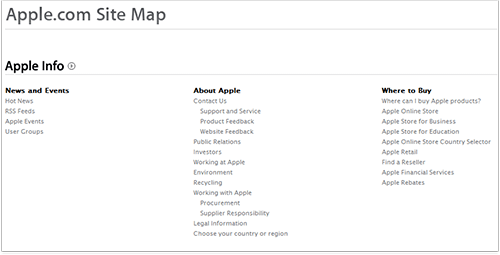
Apple.com HTML Sitemap
And, here's how an XML Sitemap looks like.
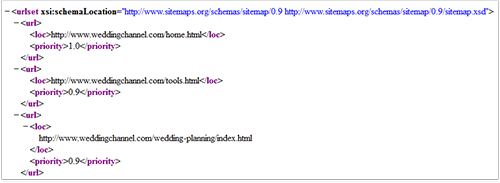
Example of an XML Sitemap
Now, what do you need for the Robot to visit all your pages, fast? Right, an accurate overall sitemap.
In fact, there're hundreds of tools that can help you generate one. You can use this, for example: http://www.xml–sitemaps.com/
As soon as you've made up your Sitemap, you have to submit it to Search Engines. This procedure varies for different Search Engines. I'll now only help you with the biggest ones. Here you can find guidelines for Google.com (they have a webmaster tools section that helps you out): http://www.google.com/support/webmasters/bin/answer.py?answer=40318
To add your sitemap to Bing:
- Copy the link to your Sitemap file.
- Sign in to your Bing Webmaster Tools account
- On the My Sites page, enter the URL for your site (e.g., http://www.mysite.com) and click the Add button.
- Enter the URL for your sitemap file in the Add a sitemap field, and complete the rest of the required fields on the page.
- Click the Save button.
If you need to submit to other Search Engines, look them up for instructions. Go to the Search Engine you need and type in submit sitemap and name_of_the_search_engine. You'll find a submission form, or just some instructions. Follow the guidelines you get, and — here we go: you not only invited Search Engines' Robots to visit your site, but ensured comfortable and easy travel!
As the sitemap has links to all the pages on a site, so don't forget adding a new page to the list when you make one. You won't need to submit it to Search Engines again, just update the sitemap itself.
DO IT NOW! Make a Sitemap and submit it to Search Engines. When you make new web pages on your site, add them to your Sitemap.
Of course you may suspect there's an easier and faster way to create and upload your sitemap. By easier I mean that this can be done automatically and literally in a blink of an eye, with the help of the tool I'll finally tell you about.

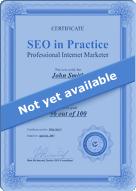
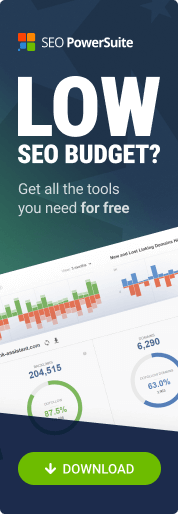
Answer
Answer
Answer
Answer
Answer
Answer
Answer
Answer
Answer
Answer