3.2 5 keyword portions: choose what's best for each landing page
Going through the first chapter, you made a great keywords list. Time to put it to use. Open your Excel spreadsheet where you have the keywords. All in one column, you′ ve got 5 major terms (marked green), 30 alternative ones (yellow), and over 60 additional keywords (let′ s say they′ ll be red).
Now make another table, like the one below. It′ s a sample list of grouped keywords, for a weddings–related website (I imagined that the company′ s situated in Sydney, hence the regional markers are Australia and Sydney).
| Page 1 | Page 2 | Page 3 | Page 4 | Page 5 |
|---|---|---|---|---|
| wedding ideas | wedding website | wedding dress | wedding gifts | wedding planning |
| wedding ideas flowers | wedding tips | wedding dresses Australia | wedding gifts personalized | wedding planes |
| wedding ideas pictures | wedding websites for couples | wedding dresses Sydney | wedding gifts Australia | wedding planning classes |
| wedding ideas Australia | wedding Australia | wedding dresses pictures | wedding gifts for her | wedding planning schedule |
| wedding ideas shop | wedding Sydney | wedding gowns | wedding gifts for him | wedding planning website |
| wedding ideas forum | wedding dresses | wedding gifts to parents | wedding planning list | |
| wedding ideas magazine | wedding gifts and favors | |||
| wedding gifts for wedding party | ||||
| wedding favors |
First of all, make five columns (they are for five landing pages), and put your five main keywords, one into each column. (That′ s what I did; on the image above you see these words are marked green.)
Now, let′ s work with your 30 yellow keywords. You need to divide them into 5 groups and put into the corresponding columns you have. You don′ t need to make these portions equal: for each major keyword, take 3 to 9 "yellow" keywords. Try to make each group contain words that are as thematically close to the main word as possible.
I guess you′ re wondering why you′ re making five keyword groups for five pages. Here′ s the explanation:
Why pages come by fives?
Look at your keywords list. Try to imagine that you have to use ALL of these keywords on just one page.
In short, this is
- hard to do
- will look weird to people
- will appear unnatural to Search Engines
This would be just as stupid, as if for one soup, a cook took all kinds of spices he′ s got in the restaurant kitchen. Or even just vanilla and red pepper in a bowl of turkey soup. I guess the meal would taste odd to me, and how about you?
My advice is to make landing pages by fives. Make five at the very start to get a good portion of traffic. Then, as soon as you′ re done with their optimization (both on–page and off–page), you can add more, and start optimizing them, too. Because you add pages step–by–step, your SEO efforts will look natural both to visitors and to Search Engines. And each time, you′ ll be getting some more traffic.
Of course, that′ s not absolutely critical. You can make seven or just four landing pages at the very start, and be fine with this. But it′ s convenient to make them by fives, and that′ s what I can recommend.
DO IT NOW! Make 5 groups of keywords to create your 5 most important landing pages. On each page, you′ ll use one major (green) keyword and some supplementary (yellow) ones.

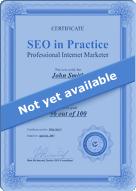
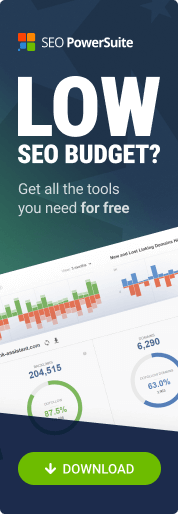
Answer
Answer
Answer
Answer
Answer
Answer
Answer
Answer
Answer
Answer
Answer