2.1 Do Search Engines know about you, and do they know enough?
To put it simple, let's check if Search Engines know about your site and will tell the visitors about it if someone's looking for your offer.
Normally, Search Engines will send a robot (also called bot, spider, or crawler) to look around the Web, to see what's new and what's going on in general. Moreover, the spider will look through web pages and evaluate how good and useful they are. But crawlers only come to the places they know about.
So if you launched a site www.buymyproduct.org and, say, Yahoo! doesn't know about it, you can wait for weeks and months and any longer. The spider will hardly visit you.
Unless you make an invitation. And soon I'll tell you how this invitation for Search Engines is done.
In 2003, I met a client in Belgium I'm still working with. Cyr is now the big boss of several flower delivery services in Belgium and Netherlands,
and he just launched one in Germany. Sure, SEO is #1 in his business weapons arsenal.
But the story starts with how I found him. I went to see my cousin who studied psychology in Brussels, and Cyr turned to be his roommate.
He just launched an online flowers delivery store (great idea for a student, I guess!) and was wondering why it didn't work.
Well, I made a simple check. He had a nice site, well-designed and correctly written. But Google.be just knew nothing about him!
We agreed on a favorable fee for an SEO campaign, and I began from submitting his website to Search Engines — and he started getting orders in about two weeks!
So, let's see what Search Engines know about your site www.buymyproduct.org. Go to the web page of the Search Engine that is important to you and type in the following query site:your_domain_name. For example, type site:buymyproduct.com.
DO IT NOW! Check if Search Engines see and display your website, and if the number of pages they show is correct.
Now let's see how it's done and what results it can bring. 4 situations are possible.
-
a) No results are found.
-
b) Some pages of the site are listed by the Search Engine, but they make up even less than 50% of the pages the site really has.
-
c) What the Search Engine shows is approximately the real amount of pages the site has.
- d) What you see is too much, over 150% of how many pages the site really has.
Now, let me be fair: a) b) or d) is a red flag.
If you got no results at all, too few or too many, this means you have a problem.
Here's the good news, though. The problem can be solved, and I'll tell you how. But first, let's see where it really lays. There can be two basic problems that cause your trouble.
Problem 1: Your site hasn't been submitted to Search Engines yet.
Note! This problem is quite uncommon, and it can only be a reason for a): getting no results for the website at all.
Try to remember: did you submit your site to Search Engines, or maybe someone did that for you? Or, did you get a link to your site from some rather respected web page?
If your answer to both questions is "no", you'll need to correct the mistake. But it's simple and I guess it won't take more than 5 minutes to do.
Search Engines' robots will then crawl your website the next time they're out and about, and you'll become visible.

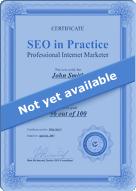
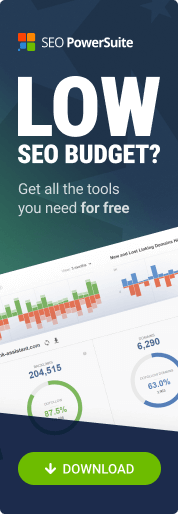
Answer
Answer
Answer
Answer
Answer
Answer
Answer
Answer
Answer
Answer